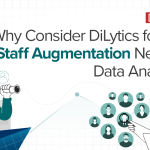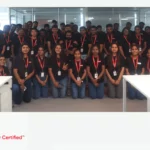Power BI Implementation
The client is a biopharmaceutical business that conducts research and development on new drugs for the treatment of extremely rare and unusual hereditary illnesses.
The customer was using Microsoft Excel to generate reports for the inventory management chain, but this was not only labor-intensive, rigid, and aesthetically unappealing—it also did not cover all the client’s required reporting scenarios.
DiLytics implemented a Microsoft Power BI solution consisting of reports, metrics and visualizations for the client’s supply chain team. DiLytics solution entailed the following:
- Document business requirements for analytical reports.
- Extract, transform and load data from different source systems.
- Apply filter, split, group by, merge, and conditional column transformations.
- Design and develop datasets using star and Snowflake data modeling strategies.
- Implement Dimension Hierarchies, Measures, Aggregation Rules, and Time Series functionalities.
- Create reports, prompts, and custom visuals in Power BI desktop to meet business requirements.
- Develop complex calculated measures using (DAX) Data Analysis xpression language.
- Publish Power BI reports and dashboards on Power BI Web
- Conduct Conference Room pilot.
- Perform System and UAT testing.
Key benefits include
- Improved inventory management and supply chain planning.
- Improved management reporting – ese in generating more relevant and targeted reporting content having greater visual appeal; enhanced ability to explore, filter and analyze data.
To get a copy of this success story in a downloadable format with more in-depth analysis, kindly provide us a little information about yourself in the form below
DiLytics Delivers
Manufacturing Analytics
DiLytics implemented a Manufacturing Analytics solution for a Biotechnology Company in a short period of 100 days.
Custom Data Warehouse
DiLytics implemented a custom data warehouse solution for a Leading Container Leasing Company in a short span of 150 days.
Center of Excellence
DiLytics established a Business Intelligence Center of Excellence to help a Video Game and Digital Entertainment Company maximize RoI.