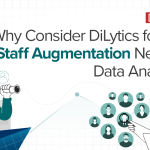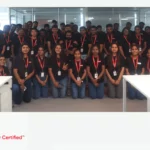Automated data analytics is the use of computer systems to deliver analytical products with little or no human activity.
This is due to the advances in technology that automate many time-consuming tasks once done by humans, like data collection and classification.
Automated analytics has grown rapidly in popularity in recent years because it can process a huge amount of data quicker and more efficiently than a human could.
It also offers a more accurate analysis because it does not have biases or personal preferences that can distort its findings.
The standardization of data and increasing amounts of it has made automation an inevitable option for data analysis.
The idea relies on systems that can identify patterns and trends, which can be used to make predictions about the future.
The process is mostly automated by computers and requires minimal human interaction if any at all. It can deliver analytical products in a matter of hours instead of weeks.
Automation can help when you’re managing important data generated via artificial intelligence, and it can be used to perform such tasks as data preparation, data discovery, data replication, and data warehouse maintenance.
Benefits of Automated Data Analytics
Data analytics automation is changing the way businesses and organizations across the world do business. It has allowed for more efficiency, quicker decisions, and higher quality results to be seen.
Here are five benefits of data analytics automation:
- It helps companies increase the speed at which they analyze data with a variety of tools.
- It saves companies money on training employees with software skills.
- Data becomes more accurate because it is not being entered manually.
- Data becomes less susceptible to human error when it is processed automatically.
- Companies can use software to automate repetitive tasks and save time.
Data analytics automation helps data scientists by providing them more time to work on completely analyzed and up-to-date information.
System analysts and engineers can spend more time with people and processes that are more productive, allowing them to focus more on their core competencies.
When to opt Automated Data Analytics
With the push towards artificial intelligence (AI) in recent years, more people are considering automation of their jobs to produce high quality data,accurate data and reduce operations cost. The question for many businesses is when to automate; when does it make sense to develop algorithms or other AI-centric initiatives?
Automating data analytics is often seen as financially beneficial because it lowers the cost of collecting and analyzing data. However, there are times when automating data analytics isn’t the best decision to make, such as when there is a shortage of certain skills.
Also Read: How to Make Your Company’s Internal Data Work for You
Before one can fully explore the upsides to data analytics automation, there are some cases where it may not be appropriate.
The first is when companies have any type of federally regulated data. Secondly, if the company does not have a sufficient number of employees who have the ability to maintain automated data analytic solutions, then it’s not worth the time just yet.
On the other hand, for companies that have employees who have the ability to maintain the automated data analytic solutions and no federally regulated data, there are many benefits.
How to automate data analytics
Data analytics has become a prominent part of the data science process. The process of analyzing data to answer questions is typically done manually by analysts, but there are different ways this can be automated.
One way that data analytics can be automated is through machine learning techniques.
These techniques typically involve feeding data into a system that then learns from it and makes predictions based on the patterns it finds in the data.
You can use a tool called Apache Spark, which is both fast and scalable. It operates on a SQL-like language, so you have the ability to program it with fewer lines of code than other tools.
Choose reliable, well-supported automation tools such as R or Python’s NumPy, Pandas, and SciPy packages.
You could also try using an automated machine learning algorithm called AutoML.
Cloud platforms that host companies’ data warehouses can provide tools for automated analytics. For example, Google Analytics has a built-in Analytics Intelligence tool that uses machine learning to flag irregularities in time series data at the click of a button.
Not all data tools lend themselves to automation. Hadoop, for example, is great for a variety of big data tasks, but tools in the Hadoop ecosystem require extensive human intervention and are difficult to automate.
Develop, test, repeat. Once you have prototyped the automated process, test it extensively. Automation should reduce repetitive work. Failing or promoting an automated analytics system can cost more time and resources than a manual system.
Execute the automated process and monitor its performance. Most automated data analytics systems have built-in logging and reporting so they can work with minimal monitoring until failures occur or adjustments are required.
Conclusion
By automating the collection and analysis of data, you will have a significant increase in productivity.
We recommend implementing an automated data analytics system for your business to know what is happening within your teams and what you can do about it.
It is important to create a culture of analytics that provides employees with a supported way to execute data-driven insights.
When a company realizes that they have the power to analyze information, then they also have the power to react accordingly.
There are many potential benefits of leveraging workforce analytics, and it is up to management to determine how best to use this information for their company’s success.
To implement automated data analytics, you can reach out to us at [email protected]. We are here for you.